
Top 10 WordPress Widgets to Help Improve Your SERP Ranking
Widgets are a great way to get traffic, add value, and appeal to new readers, which all helps to increase your rankings and gets you noticed much faster.
For those of you who are a little confused as to what exactly a widget is, it is a front end button that can be interacted with. A good example is all of the social media widgets that are out there… The “Like This” buttons and all of those are considered widgets. Widgets can also be considered a back end plugin that helps to increase the value of your site. So, if you are trying to rank high and have a WordPress site, then you should be aware of some great widgets that can attract more attention to your pages.
This widget helps by providing recommendations for what your users should check out next. It is a simple list of other content that may interest the current viewer based off of what they are already looking at. It helps to reduce bounce rates, increases value, and gives the user a much better overall experience. When trying to rank high in search engines, you can’t always only think about technical things that will increase your rankings because if the users don’t like the site, then you will never rank high anyways.
This is a great widget for any site that has a large amount of content that is all relevant to the same niche. As the name suggests, it provides the user with a random post that they haven’t seen before. If they have just been looking at content for a while but don’t know what to look at, they can easily get something directly from this widget without needing to know exactly what they want to see.
This widget is very helpful on multiple different aspects. If you plan to host a lot of online events, real life events, host posts, or anything else that could be placed on a calendar, then this is the widget to have. You can keep your audience informed of exactly what is happening to make sure that they don’t end up missing out. The more they are informed, the better chances that your events will be a success and it will also let new visitors about future stuff that they might not have known about before.
I’m not going to go through each and every single widget that is available when it comes to social media since we all might be using different sites, but it is safe to say that making sure you have your social media widgets set up is pretty important. It helps to promote your blog, your social media profiles, and allows people to interact with their friends and family through your website. Almost every single successful website has these widgets, so don’t be left behind and disappoint your visitors.
This gives your viewers an additional way to keep up with all of your new content and also to receive emails from your widget. This is a must have for any site that doesn’t put out too much content but wants to retain their readership. Since they are not coming back a lot on a regular basis, they need to be informed of when to come check out your new stuff. Although people have plenty of ways for keeping up with blogs and websites nowadays, one extra way won’t hurt and will ultimately bring more traffic to your site.
Although this is called a plugin, it helps to provide our users with a better experience. It allows you to create links that will follow to a new popup windows, so that the viewer doesn’t leave your site but will still be able to view the content on the new site. It is a life saver for those of us who have a lot of guest posts on our sites and a lot of outgoing links. Although you want to provide your viewers with a better experience, you don’t want them to leave your site completely. So let them view other sites, but don’t let them completely leave yours either.
If you are looking to increase your rankings, then you should definitely have this plugin. It is considered to be one of the most effective ways to increase your rankings on certain search terms, so once you learn how to use it correctly, you should see a big different. It will help to ensure you use the keywords properly in your content and will let you know if you use the keywords incorrectly.
This is a tool that helps to optimize your site by caching scripts, images, and plenty of other things. If your site has an incredible amount of images and scripts, then you are going to see a pretty impressive jump on your load times.
This is a plugin that will optimize your URLs to ensure you are properly indexed by search engines and also are easily able to be understood by users. Search engines look very highly on sites that have optimized URLs, so make sure to get it done.
Last but not least, this tool allows you to easily add forms to your site that are quick, effective, and user friendly. You will be able to create forms that will go in depth or just some basic form that can be filled out in a few seconds. Either way, your users will have no problem getting a hold of you or submitting anything.
About the Author:
This is a guest post contributed by on behalf of MakeAWebsite – a web hosting comparison allowing users to see and understand how the top hosts perform. Visit their website to get a better idea of which host should you choose for your website.

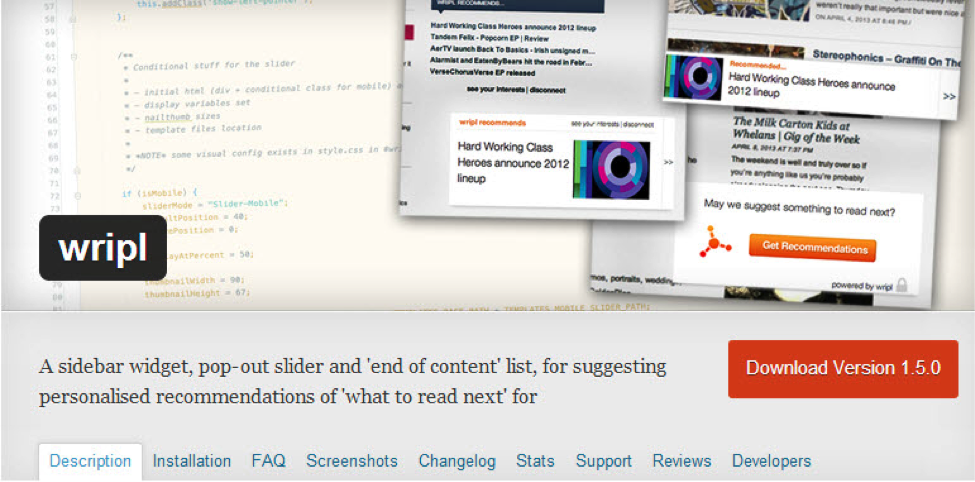
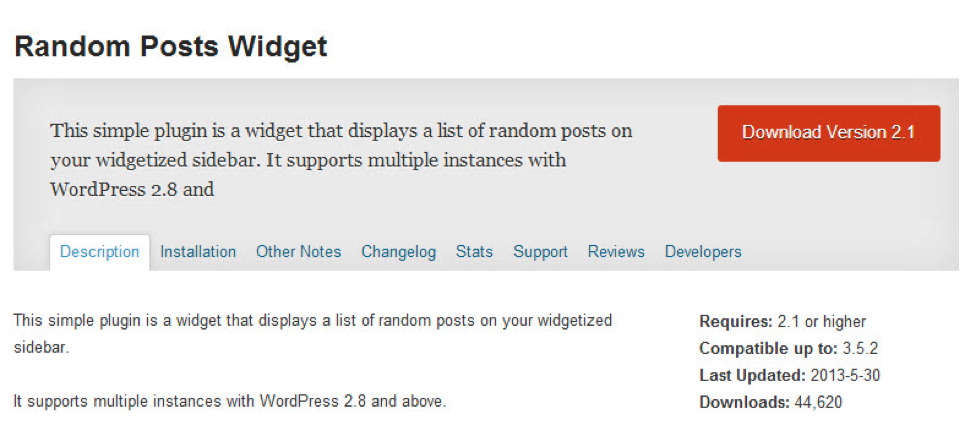

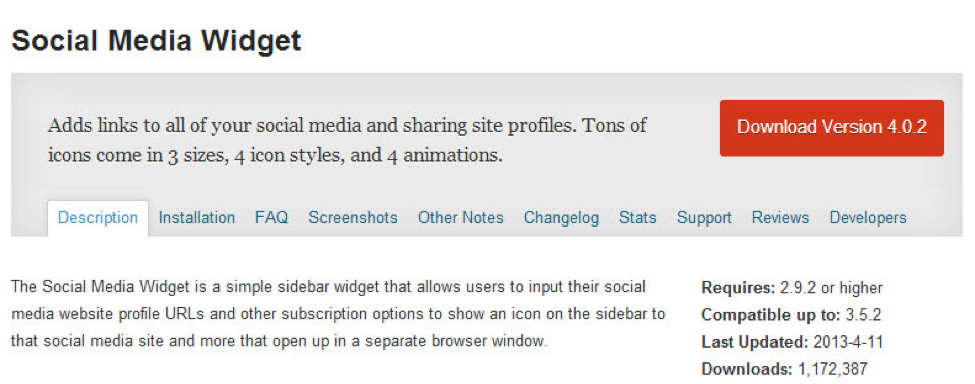
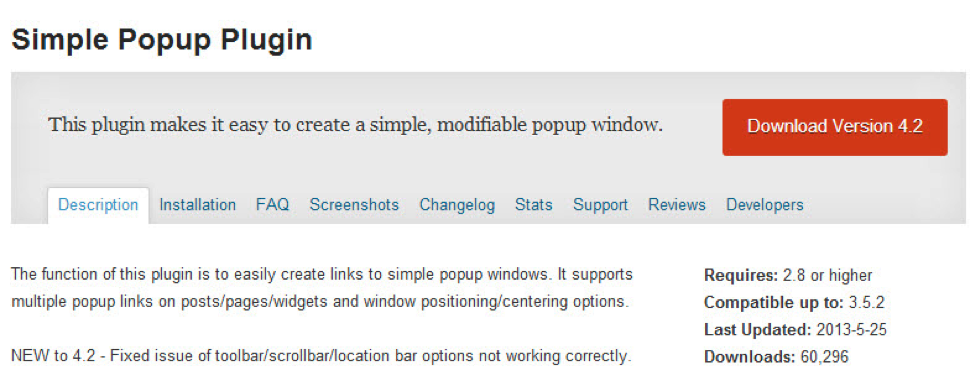

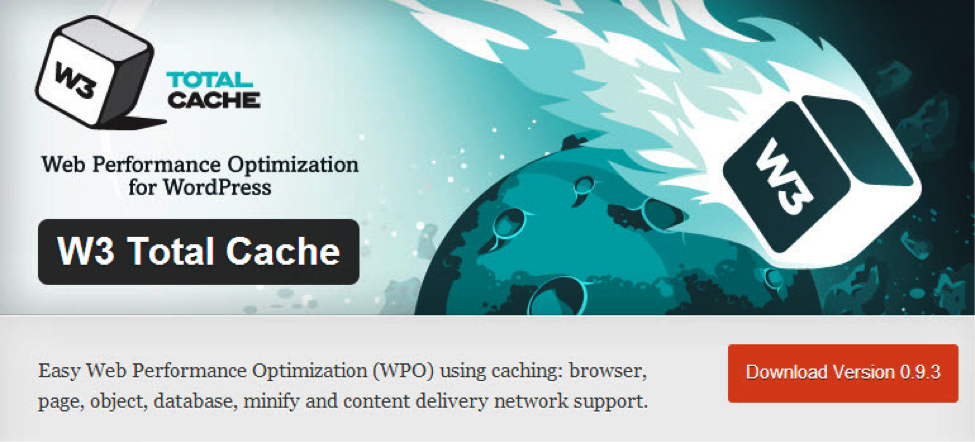
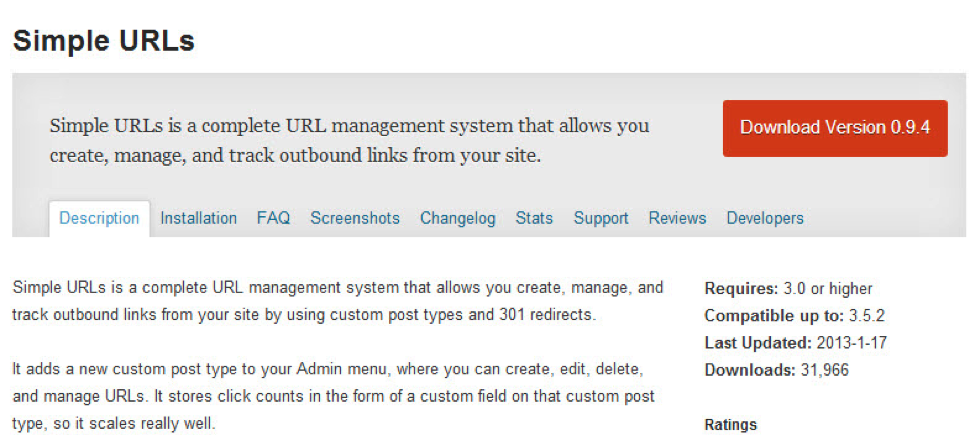
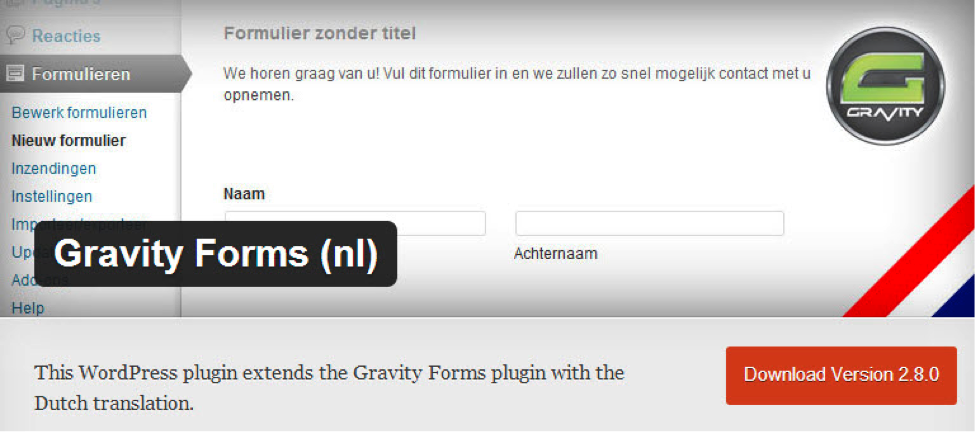

You know what, I thought I was OK at this blogging lark. Looking at this I see there is still much to learn. Which is always a good thing.
Thanks for the tips
Damn this, just tried to use these and cant see any of them. Must be my template style over substance lol
You need to download and install them first Rich. Look them up in the ‘add new plugins’ menu or go to the WordPress plugins directory: https://wordpress.org/plugins/
Genuinely showing my ignorance now, I can’t even see the plug-ins menu on WP
Try following this link… musiceyz.co.uk/wp-admin/plugins.php
Wripl is new to me! It looks nice! I am going to try it out right now! That’s a very good selection of plugins!
Let us know how you get on Ann.
@Andy I requested their API to enable the plugin and I am still waiting! Would love to give it a try though!
Really very nice collection, keep it up. Thanks for sharing.